Graphics Programs Reference
In-Depth Information
The next two properties are R and T, which stand for
right
and
top
. Here you
would like the same distances, just from the right edge and the top edge. You
simply need to subtract the results in X and Y from the width and height of the
image, respectively.
10. In the R expression field enter
width-width*5/100
.
Figure 12.6. All the expressions and their results.
12. Click OK.
13. Hover your mouse pointer over the Viewer and press O on your keyboard to tem-
porarilyremovetheon-screencontrols(alsocalled
overlays
,hencetheOhotkey)
Figure 12.7. The new Rectangle1 should look like this now.
Great. So you now have a line shaped like a box all around the edges of your
frame, 5% from the edge. What if you want it to be 7% from the edge? You have
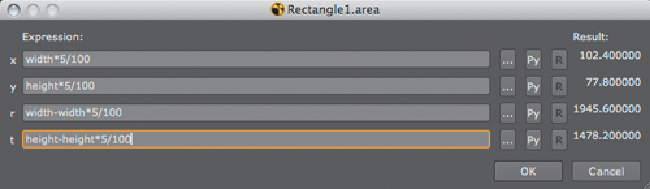
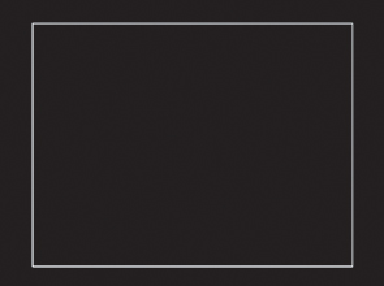
Search WWH ::

Custom Search