Graphics Programs Reference
In-Depth Information
In input fields, you can use the words “width” and “height” to ask Nuke for the
current resolution as a number. This is very useful for a lot of things. If you need
to know the middle of something, for example, you can just enter
width/2
for the
horizontal middle point.
23. At the far right of Grid2's Properties panel, click the 2 next to the Number field
Figure 11.36. Enabling the X and Y Number fields.
24. In the Number.x field enter
width/16
.
25. In the Number.y field enter
height/16
.
You now have perfect squares that are 16 pixels wide and 16 pixels tall.
26. Change the Size property from 1 to 6.
Figure 11.37. The grid is ready.
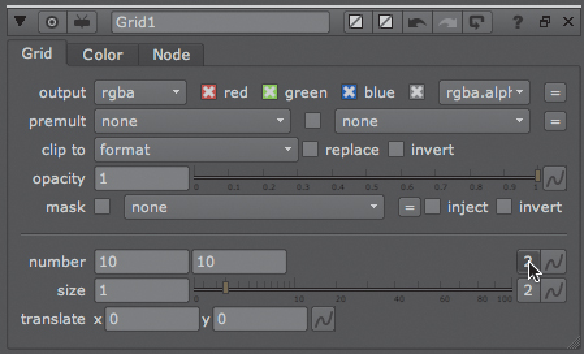
Search WWH ::

Custom Search