Graphics Programs Reference
In-Depth Information
You have successfully rebuilt the Photoshop setup and have controls over each
and every layer separately.
Now you want to create some kind of “dot LED” look, so you need some kind of
grid-looking element. You can make that inside Nuke. The main thing you need
is a grid of spaced dots. You'll use a Grid node from the Draw toolbox for that.
21. Click Read3 to select it, then Shift-click to branch a Grid node from the Draw
toolbox, and view it in the Viewer.
You don't need it to be composited over this image. You just did this in order to
get the right resolution. You can replace the whole image with the grid image.
22. Select the Replace checkbox in Grid1's Properties panel.
You need to create exactly even squares, as wide as they are tall, but the way
the amount of lines are chosen in this node is through the Number property. This
property relates to the resolution of the image, meaning: How many lines per res-
olution (X, Y). To have an even number of horizontal and vertical lines, take res-
olutionintoaccountandmakeaquickcalculation.ThenicethingisthatNukecan
make that calculation for you as you type.
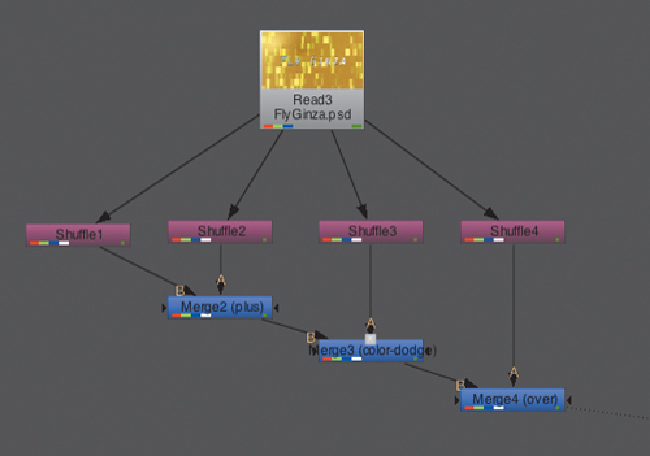
Search WWH ::

Custom Search