Graphics Programs Reference
In-Depth Information
This cube represents one of the buildings—the one at the front left. Let's bring in
the other two buildings.
7. CreateanotherReadGeonodebycopyingandpastingReadGeo1.(UseCtrl/Cmd-
C to copy and Ctrl/Cmd-V to paste.) Double-click ReadGeo2 to display its Prop-
erties panel.
8. Simply change the 1 to
2
in the text for the File property's field. It should now
Figure 11.4. Changing the text is quicker than a lot of clicking.
9. Repeat for the third building, replacing the number with
3
. Make sure that
ReadGeo1 is building01, ReadGeo2 is building02, and ReadGeo3 is building03.
I refer to the node's names rather than the buildings, to prevent confusion.
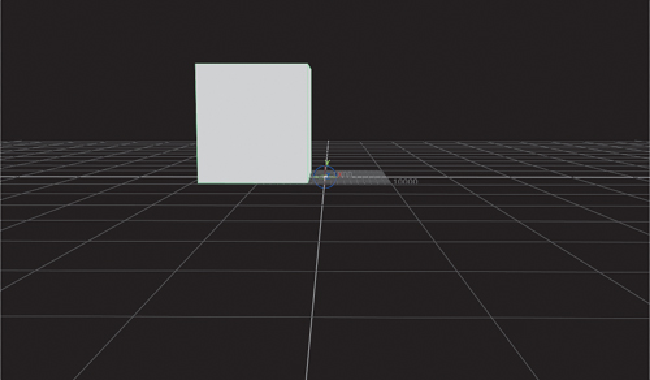

Search WWH ::

Custom Search