Graphics Programs Reference
In-Depth Information
you to change what it is you want to flip and how. Most of the properties here
will become apparent as you learn more about Nuke. The main thing this panel is
asking is what range of frames you would like to render into a flipbook. This is
the Frame range property.
Figure 1.23. The Flipbook panel.
2. You want to view the whole range, so leave the Frame range field at its current
value and press OK.
You see a little splash screen showing the Iridas logo, and Framecycler fills the
screen. The little bar at the bottom filling with green shows what's loaded into
RAM.
Nuke defines frame ranges with a dash. To define a frame range of 1, 2, 3, 4, 5,
Table 1.3. Frame range input
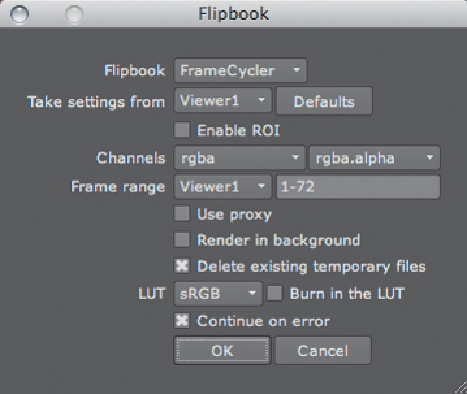
Search WWH ::

Custom Search