Graphics Programs Reference
In-Depth Information
TheEnvironmentnodewillnowprojectthepanoramaoneverypieceofgeometry
that has a strong specular material. You need to add a specular shader to your
Card16 node.
2. With nothing selected, create a Specular node from the 3D/Shader toolbox.
3. Connect Card16's input to the output of Specular1.
4. Set the white property in Specular1's Properties panel to 1.
Byconnecting Shader1'soutputtoCard16'sinput,youaretelling Card16tohave
that texture or shader. Changing the white value of our Specular1 shader to 1 will
ensurefullspecularity,hencefullreflectivity.Thiswillletyoucontrolthestrength
of the reflection later on.
5. SelectCard16andEnvironment1bymarqueeingorShift-clickingthem;then,cre-
ate a Scene node from the 3D toolbox.
The newly created Scene3 node will connect the card and the Environment light
Figure 10.35. Another Scene node to connect the Environment light and the
shaded Card16.
Now to add a ScanlineRender node to render this thing through a camera. Yes,
this is when you connect the camera generated in the beginning of the lesson to
the tree and use it.
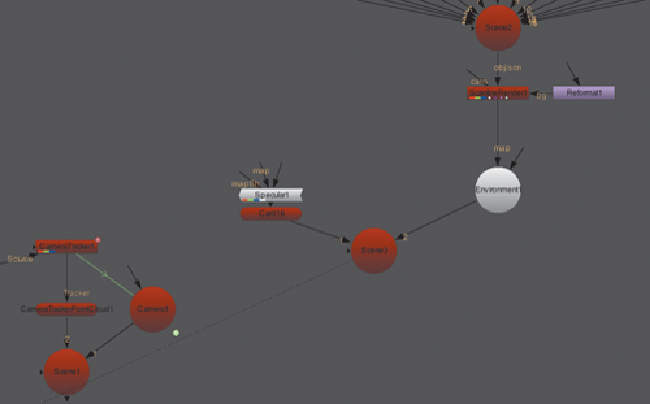
Search WWH ::

Custom Search