Graphics Programs Reference
In-Depth Information
Figure 10.28. The panorama in all its glory.
You can now see the whole panorama as a 2D image. There's no need to connect
a camera to the ScanlineRender this time, as the camera has absolutely no mean-
ing. You don't want to look at the scene from a specific angle—you just want
to look at it as a panorama. However, you do need to input a background to the
ScanlineRender, as spherical maps are usually a ratio of 2:1.
8. With no node selected, create a Reformat node from the Transform toolbox. You
can also press the Tab key and start typing its name.
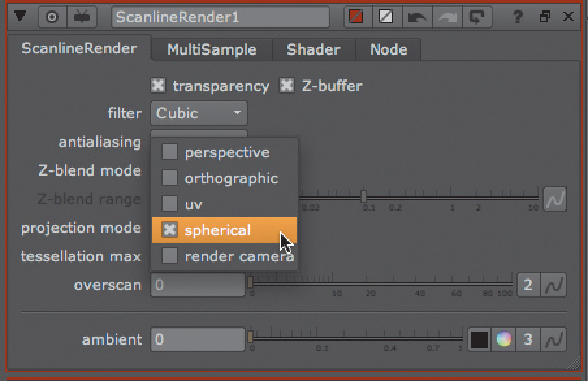

Search WWH ::

Custom Search