Graphics Programs Reference
In-Depth Information
These Translate properties differ from a normal 2D track as they are not based
on finding a good reference to track. Rather, they are based on 3D information
simply made available as a 2D location.
Using Reconcile3D's output with a Tracker node
You now need to create a RotoPaint node and then use the Reconcile3D data to move it
around using a Tracker node.
1. Make sure you're viewing the last frame of the bg that does not include the lem-
ming. That's frame 143 on Read2.
2. Clear the Properties Bin.
3. With nothing selected, create a RotoPaint node by pressing the P key.
Figure 9.28. Drawing a mask for the the latch.
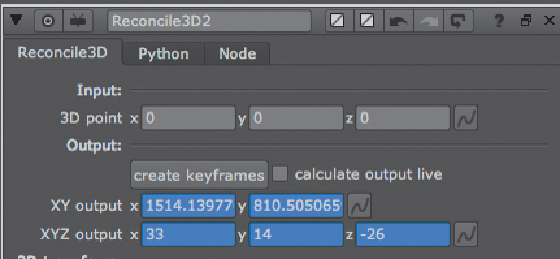
Search WWH ::

Custom Search