Graphics Programs Reference
In-Depth Information
This will be your texture. You just need to connect it to the cube geometry.
6. Connecttheinput(calledimg)ofCube1totheoutputofCheckerBoard1(
FIGURE
Figure 9.12. The texture is normally connected to the img input of the geo-
metry.
7. To see your handiwork, switch the Viewer back to the 3D Viewer by hovering
your mouse pointer over it and pressing the Tab key.
8. Select Cube1 and with the cursor over the Viewer press the F key.
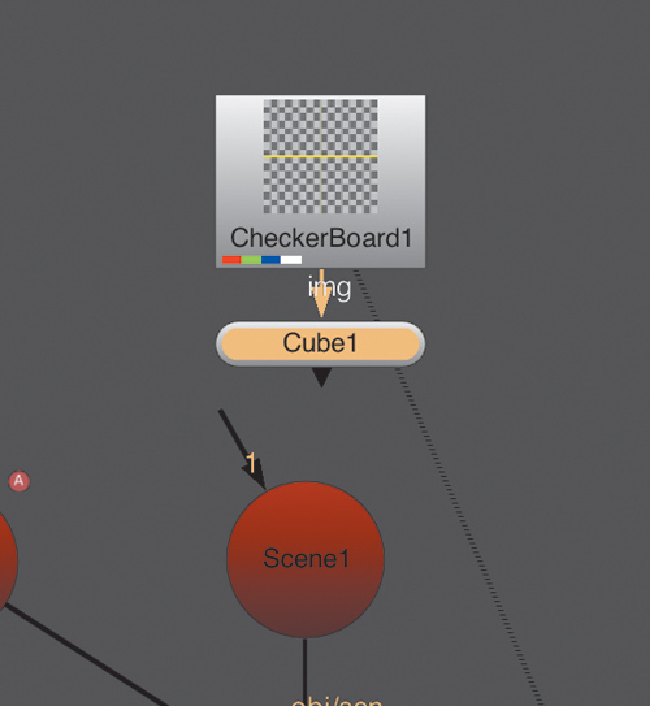
Search WWH ::

Custom Search