Graphics Programs Reference
In-Depth Information
The circles that appear on the axis when holding down Ctrl/Cmd allow you to
rotate the camera around one of three axes. This is done in the same way as the
translation axes: red for X rotation, green for Y rotation, and blue for Z rotation.
These are the basic techniques for moving things around in the 3D viewer. Feel
free to play around with the camera and get a feel for it. You will reset it in a
minute anyway, so you can really go to town here.
Importing a camera
For this exercise, you will need the 3D camera to act like the camera used to shoot this
footage.Themethodforextractingcameradatafromanexistingmovingimage,called
3D
tracking
or
camera tracking,
is covered in
Chapter 10
. In this case, you don't have to do
the camera tracking yourself because the artist in charge of creating the Lemming's anim-
ationalreadytookcareofthatandhassuppliedyouwithafiletoimport.Howconvenient.
You probably want to learn how to import. Here goes:
1. Double-click Camera1 to display its Properties panel at the top of the Properties
Bin.
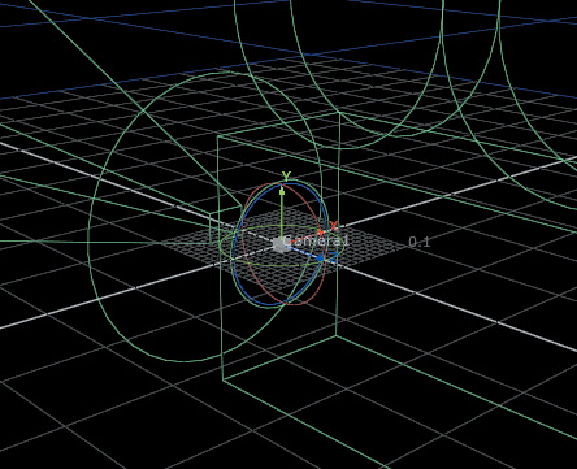
Search WWH ::

Custom Search