Graphics Programs Reference
In-Depth Information
You now have a Write node set up to render to disk. You haven't set up a proxy
file name, just the full-resolution file name. If you render now, with Proxy Mode
turned on, the render will fail. You can, of course, create another folder and call it
bullet_third if you want to render a proxy. Right now you will render the full-res-
olution image.
Notice that as you render a PNG file sequence, which is an 8-bit file format, you
are rendering it to the sRGB color space. Nuke is taking one of your elements,
whichisaCineoncolorspace,andanotherelementwhichisinlinearcolorspace,
working with both of them in linear, and then rendering out an sRGB color space
PNG sequence. It's all done automatically and clearly presented in front of you.
5. Click the Render button. In the Render panel that displays, make sure the Frame
Range property is set correctly by choosing Global from the drop-down menu.
This render might take a little while because of the hi-res images you are using.
Good thing you deleted that OFlow node—it would have taken a lot longer with
that one.
When the render is complete, bring in the files so you can watch them. You can
do it in the Write node.
6. Check the Read File box at the bottom of Write1's Properties panel.
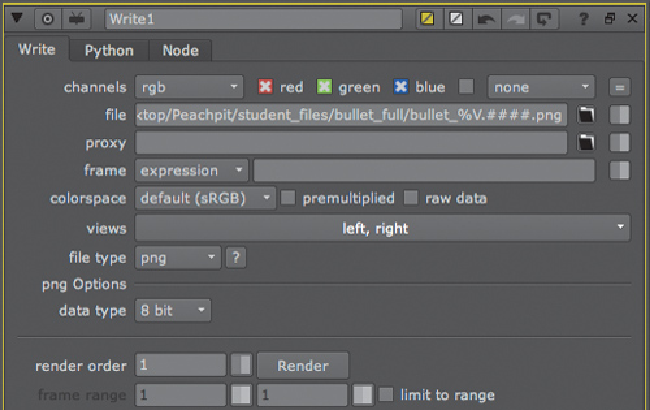
Search WWH ::

Custom Search