Graphics Programs Reference
In-Depth Information
Justlike inthe Read node,there isaColorspace property here aswell. Asthe tree
itselfisinlinearcolorspace,theimageneedstobereconvertedtosRGBsoitwill
be like the image that came in. All this is set by default in the Views tab in the
Project Settings panel.
14. Make sure Proxy Mode is checked in the Viewer.
15. Click the Render button in Write1's Properties panel.
Since you are rendering Read1 and not a multi-view tree (only after JoinView1
does your tree become a multi-view tree), you need to use the Views drop-down
Figure 8.29. Selecting the Left view to render.
16. In the Render panel that opens, use the Views drop-down menu to uncheck the
Right check box and then click OK to start the render.
Because Proxy Mode is on, your image is now being scaled to a third of its size.
Nuke is now using the Proxy property in the Write node instead of the File prop-
erty it usually uses and it's actually rendering third resolution images.
Whentherenderfinishes,tellyourRead1nodethattherearepre-renderedproxies
on the disk.
17. Copy and paste the path from the Write1 Proxy field to the Read1 Proxy field.
Copyingthefilepathlikeyoujustdiddoesn'tupdatetheReadnode.Youcaneas-
ily fix that.
18. To update the Read node, click the folder icon to the right of the Proxy property
field, select the sequence that's in there, and then press Enter/Return.
Make sure the Proxy format has updated to 682×413.
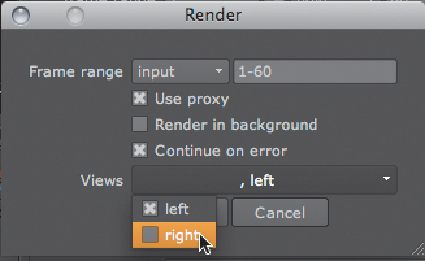
Search WWH ::

Custom Search