Graphics Programs Reference
In-Depth Information
Now that Format is selected, the Proxy Scale property is replaced by a Proxy
Format property. You can now use that to define the format proxy images will be
Figure 8.25. The Proxy Scale property is replaced with the Proxy Format
property.
Let's use the Proxy System to make working with this project faster. You will use
the Scale property rather than Format, and you will scale down to a third of the
original resolution.
7. Choose Scale from the Proxy Mode drop-down menu.
8. Change the Proxy Scale to 0.333.
9. To activate the Proxy System, check the box next to the Proxy Mode property to
Figure 8.26. Turning on the Proxy System using the Proxy Mode check box.
You don't have to load the Project Settings panel every time you want to turn on
Proxy Mode. To toggle Proxy Mode on and off, you can also either use the Proxy
Cmd-P.
Figure 8.27. The Proxy Mode button in the Viewer is set to on.
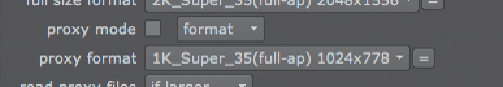
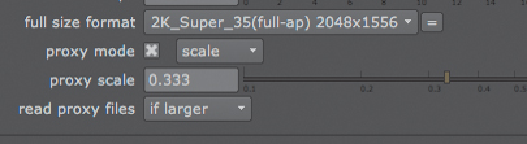
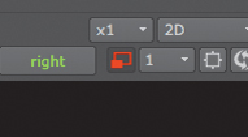
Search WWH ::

Custom Search