Graphics Programs Reference
In-Depth Information
• The second area concerns all pixel-based properties. Blurring a 500-pixel
wide image by a value of 50 pixels is a 10% blur, whereas blurring a
50-pixel wide image by a value of 50 pixels is a 100% blur—to keep the
same level of blur you would blur by only 5 pixels. The same goes for
transforms and every other pixel-based property. When using the Proxy
System, Nuke takes care of that. And if your Proxy Scale is half, asking
for100-pixel bluractually showsyouhalf aresolution image with half, or
a 50-pixel, blur in the Viewer.
• The third area is the Viewer. It's inconvenient that anytime a Proxy Scale
changes, the Viewer shows images at a different size. Because of this the
ProxySystemscales uptheViewertocompensate forthechangeofresol-
ution. All this is done automatically and controlled using one of two ways
Figure 8.23. The two types of Proxy Modes.
The drop-down menu for the Proxy Mode property shows two types of proxy:
Format and Scale. Format lets you choose another defined format for the size of
theproxy.Ontheotherhand,Scaleallowsyoutochoosearatiotoscaletheimage
down by, as a derivative of the Full Size Format dimensions.
By default, the Scale option is selected and under it the Proxy Scale property lets
Figure 8.24. The Proxy Scale property.
6. UndertheRoottabinProjectSettings,chooseFormatfromtheProxyModedrop-
down menu.
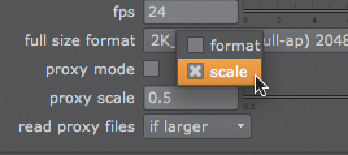
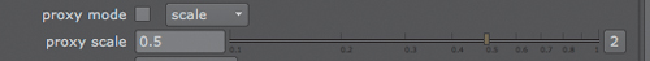
Search WWH ::

Custom Search