Graphics Programs Reference
In-Depth Information
1. Choose 32 from the Viewer's Downscale Resolution drop-down menu.
2. Move the Timebar one frame forward.
You can see the apparent change in quality. The first time you load a frame it will
still take a little longer as it still needs to access the full-resolution image.
3. Move back one frame.
This time around it took Nuke no time at all to show this frame. From now on,
working with both frames 1 and 2 will be very quick as you will be working with
1/32nd of the resolution. Note that if you are using a very fast system with a fast
hard drive this change in speed might be negligible.
4. Switch the Viewer Downscale Resolution drop-down menu back to 1.
This is a useful function to quickly switch to a faster way of working. This also
offers a good way to have just one Viewer show a lower-resolution image while
another Viewer shows a full-res image.
Butthisisjustthetipoftheproverbialiceberg.Nukehasafull-blownProxySys-
tem that handles the switch between low-res and hi-res images for the whole pro-
ject.
5. Press the S key again while hovering over the DAG to make sure your Project
Settings panel is at the top.
The way Nuke's Proxy System works is by taking care of everything related to
changes of resolution. The Proxy System is split into three areas.
•ThefirstareaistheReadnode.AllimagescominginthroughaReadnode
are scaled down by a scale ratio. The Proxy System takes care of that. A
Proxy Scale of 0.5, for example, halves the resolution of all images.
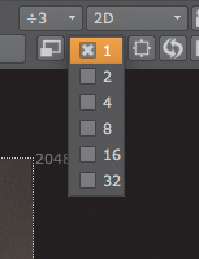
Search WWH ::

Custom Search