Graphics Programs Reference
In-Depth Information
This still isn't the image you saw in the Viewer before, though. The image you
saw in the Viewer before was corrected a second time, to show you the correct
image for your sRGB screen. This setting is in a drop-down menu in the Viewer,
and unless you are fully aware of what you are doing, should remain set as it is
Figure 8.15. The Colorspace drop-down menu set to sRGB.
ThelogimageyounowseeisalsocorrectedbytheViewer—otherwiseyouwon't
see a real linear image.
3. Press the S key to display the Project Settings panel.
4. Click the LUT tab.
ImentionedthedefaultLUTsettingsbefore,andheretheyareagainatthebottom
of this tab. When you imported this file, Nuke knew (because of its dpx exten-
sion)that itwasalogCineon file, soitautomatically assigned ittheCineon LUT.
Now that Raw Data is checked, Nuke is no longer using this LUT to do the color
conversion.
Another way to convert the image from log to linear is by not using Nuke's color
management and instead doing the correction yourself.
BeforechangingtheColorManagementsetup,let'ssaveacopyofthecolorman-
aged image so you have something to compare to.
5. Select Read1 and press the 2 key to load it into Viewer1's second buffer.
6. In Read1 properties, uncheck the Raw Data box.
7. Click the Pause button at the top right of the Viewer to disable any updating on
Figure 8.16. Pausing the Viewer means it won't update unless you click the
Refresh button on its left.
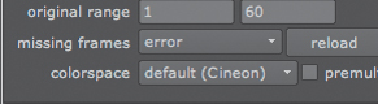
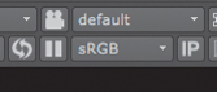
Search WWH ::

Custom Search