Graphics Programs Reference
In-Depth Information
Figure 7.45. The final result of the keying tree.
You now have a tree consisting of three keyers, but only two of them are used for output.
You have one branch for the matte and another for the fill. Though no one keyer gave
you a perfect result, the tree as a whole did manage that. If you needed to further tweak
the matte, you would do so in the matte branch using eroding nodes, blurs, and merges.
If you needed to further correct the color of the foreground image, you'd do so in the fill
branch and add color-correcting nodes there. If you needed to move the foreground ele-
ment, you'd do so after the keying process was done, between Premult1 and Merge1. The
same goes for filtering, such as blur.
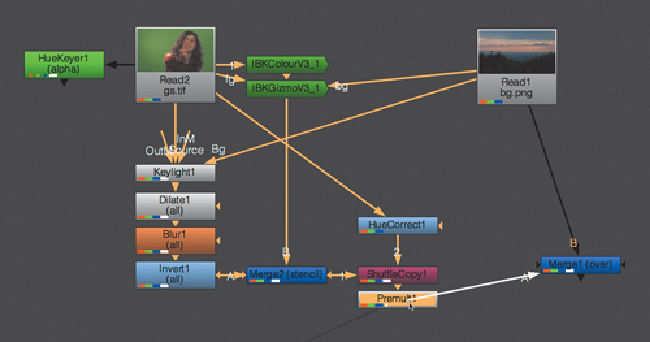

Search WWH ::

Custom Search