Graphics Programs Reference
In-Depth Information
The Read node
Unlike in many other applications, you import footage into Nuke in the same way you do
everything else in Nuke—using a node.
Let's practice creating a node by importing a bit of footage into Nuke. This will also give
you something to work with. Do either one of the following:
• Click the Image toolbox in the Nodes Toolbar and then click the Read node
Figure 1.12. The Image toolbox gives access to image creation nodes.
• Hover the mouse pointer over the Node Graph, or DAG, and press the R key.
The Read node is a bit special: When creating it, you first get the File Browser instead of
just a node.
The File Browser
The File Browser is used whenever reading or writing images to and from the disk drive.
It is a representation of your file system much like the normal file browser found in Win-
dows or Mac OS X.
Nuke doesn't use the basic operating system's file browser, as it requires extra features
such as video previews and it needs to be consistent across all operating systems.
Figure 1.13. Anatomy of Nuke's File Browser.
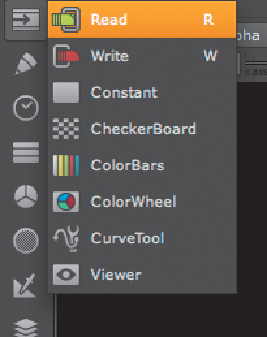
Search WWH ::

Custom Search