Graphics Programs Reference
In-Depth Information
This removed all the gray noise in the background. It did, however, produce a gray noise
halo around the girl's head—but that won't be noticeable in the final result, and can be
Figure 7.40. Using the garbage matte has cleaned up most of the black area in the
matte.
Spill suppressing with HueCorrect
So you built a little tree to create a better matte. In general, you will make another tree
to create a better
fill
as well. The fill consists of the RGB channels, so you will remove
anykindofspillyoucanfindintheRGB.Somekeyerstakecareofthat,somedon't—but
even the ones that do handle it don't always give you the same control as a tree built in
Nuke where everything is something you chose.
AgoodnodeforremovingspillistheHueCorrectnode.HueCorrectisanotherveryuseful
tool for color correcting in Nuke. HueCorrect allows for changes according to the hue of
a pixel, mixing together the color weights for that hue.
1. Select Read2 and Shift-click to branch out a HueCorrect node from the Color
Figure 7.41. The HueCorrect's interface is very similar to that of the
HueKeyer.
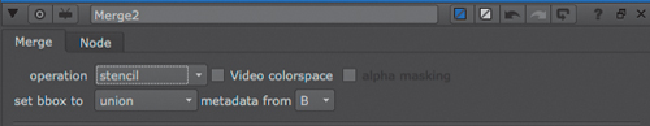
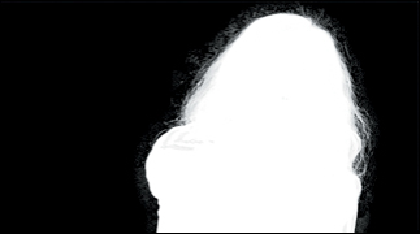
Search WWH ::

Custom Search