Graphics Programs Reference
In-Depth Information
Dragging the box that displays around the keyframes, you can move them in uni-
son. You can also use the box to scale the animation by dragging on its sides. Of
Figure 6.72. The box allows you to control keyframes together.
16. Click the center of the box and drag the keyframes until the first one is at frame
Figure 6.73. Using the box to offset your animation.
Soyouarestartingtodowhatyousetouttodo:stagnate theanimation. Youneed
to keep doing this for every subsequent brush stroke by a further five frames.
Here's another way to do this.
17. Select Brushes three until the end by clicking Brush3 and then Shift-clicking the
Figure 6.74. You can also change a whole bunch of properties' keyframes in
one step.
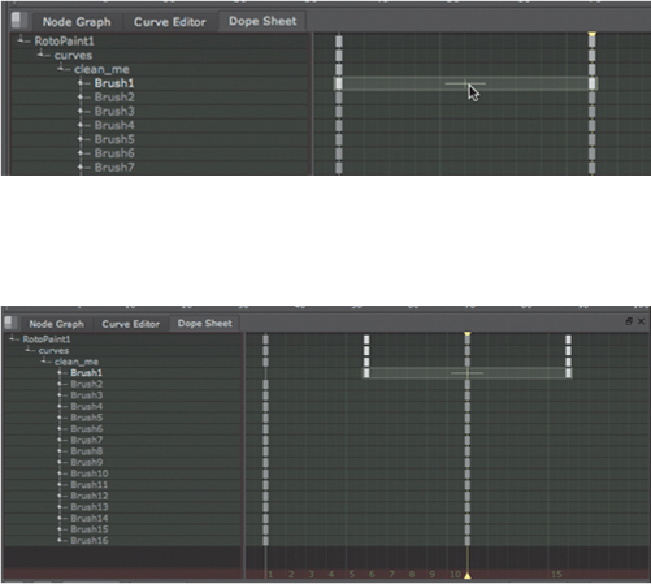
Search WWH ::

Custom Search