Graphics Programs Reference
In-Depth Information
3. To see what you're doing, temporarily hide Bezier1 by clicking the Eye icon to
Figure 6.61. The Eye icon controls visibility.
4. Select the Brush tool and hover your mouse pointer over the car window.
5. Makesureyournewlycreatedfolderisselected intheStroke/ShapeListwindow.
6. Make sure you're drawing on all frames by choosing All from the drop-down
menu in the Tool Settings bar.
Figure 6.62. I wrote this with a trackpad. Don't blame me.
8. Turn Shape1 back on by clicking to bring back the Eye icon in the Stroke/Shape
List window to the right of the name Bezier1.
Youwon'tseethewritinganymore.Thisisbecauseboththeshapeandthestrokes
drawinwhite.However,RotoPaintisamini-compositingsysteminitsownright.
You can tell all the strokes to punch holes in the shape just as you can with a
Merge node.
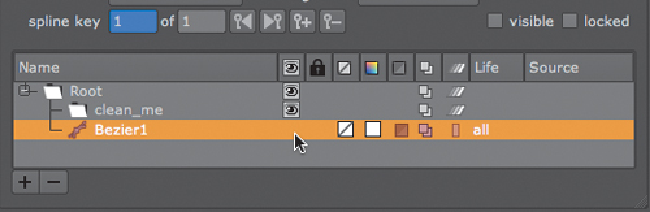

Search WWH ::

Custom Search