Graphics Programs Reference
In-Depth Information
7. Select the Reveal brush from RotoPaint2's toolbar in the Viewer. The Reveal tool
Figure 6.35. The Reveal brush is hidden under the Clone tool's menu.
8. Once the Reveal brush is selected, choose Single from the Lifetime Type drop-
down menu in the Tool Settings bar.
The magic of this setup will happen in the Reveal's Source Time Offset property
which you reveal. You are revealing from the background—the same source as
you are painting on—however, you want to reveal to one frame forward.
Figure 6.36. The Source Time Offset field.
9. Change the Source Time Offset field at the top of the Viewer from 0 to 1. This is
the field represented by the Δt label.
10. Changethedrop-downmenutotheleftofΔtfromBg1toBgtorevealbacktothe
Figure 6.37. Choosing a reveal source from the drop-down menu.
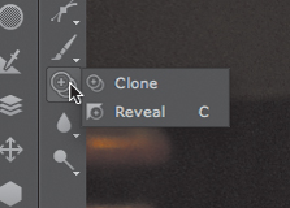

Search WWH ::

Custom Search