Graphics Programs Reference
In-Depth Information
Bin. This can get very confusing and clutter the screen, so it's good
practice to close Properties panels when you're not using them.
To make it easy to paint out the dust, you are going to reveal back to the next
frameusingtheRevealbrushinhopesthatthespeckleofdustwon'tappearinthe
same location frame after frame. This is faster than performing cloning on each
frame, but it only works if there is no movement in the clip or if the movement in
the clip has been stabilized beforehand.
First, let's see which frames have dust.
3. Click Read1 and press Alt/Option-F to load it into Framecycler (as always, you
can press Play in the Viewer instead).
4. If you're using Framecycler, change the Origin field on the right, above the
frame 1 rather than 0, just like your Nuke timeline.
Figure 6.34. By default, Framecycler starts to count frames from 0, while
Nuke starts to count from frame 1.
5. Take a pen and paper and start writing down which frames have dust. Here's the
list I made for the first 20 frames. You should find all the rest of the frames that
have dust in them and write them down. 2, 8, 10, 13, 14, 16, 19.
6. Close Framecycler when you're finished (or press Stop in the Timebar, if that's
what you were using).
As mentioned earlier, you will use the Reveal brush. You will now set up the
Reveal brush and reveal one frame forward from the current frame.
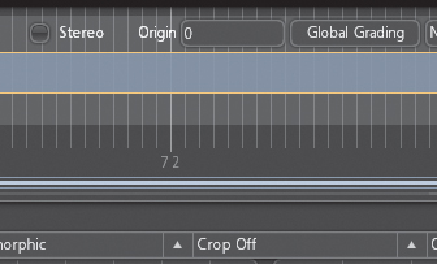
Search WWH ::

Custom Search