Graphics Programs Reference
In-Depth Information
Dust removal with Paint
Now that you fixed the wire, there's only the dust to remove. I'm sure you noticed while
looking at the clip that there is dust on it. You need to clean this up.
You can use the same RotoPaint node for this purpose, but I like to keep things separate.
Afterall,that'sthegoodthingaboutthenodetree.YouuseanotherRotoPaintnodeinstead
for painting out the dust. You also use another little trick to quickly and easily clean the
dust up:
1. Click RotoPaint1 and insert another RotoPaint node by pressing the P key
Figure 6.33. Creating two RotoPaint nodes in succession.
2. ClearthePropertiesBinandthendouble-clickRotoPaint2toopenjustthatnode's
Properties panel.
Note
On-screen controls display foreach node that has controls associated
with it and for which its Properties panel is loaded in the Properties
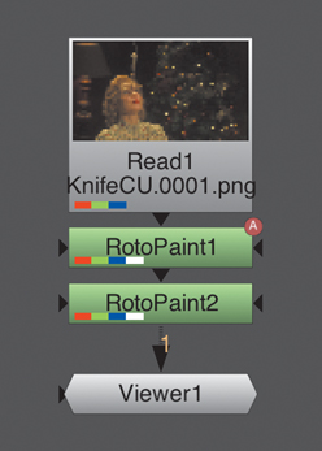
Search WWH ::

Custom Search