Graphics Programs Reference
In-Depth Information
shape or stroke drawn, and you select them in the Stroke/Shape List window in
thePropertiespanel,theywilldisplayhereinsteadofBezier1.UnderBezier1,you
have the name of the property that has animation in it—Feather, and under that
you have W and H, for Width and Height. True, you only operated the Feather
property with one slider, but these are actually two properties grouped together,
one for Width and another for Height.
Here, I will show you how to load these curves into the Graph window on the
right and what to do with them there.
3. Select both the W and H Feather properties by clicking the first and then Shift-
clicking the second. Click the Graph window on the right to select that window.
4. Press Ctrl/Cmd-A to select all keyframes and then press F to fit the curves to the
Figure 6.21. Two identical curves in the Curve Editor.
The Curve Editor now shows two curves and all the keyframes for both curves
are selected. You have selected two curves that are exactly alike, which is why it
appears that you are seeing only one curve.
5. Click an empty space in the Curve Editor to deselect the keyframes.
One thing you can do in the Curve Editor is change the interpolation of a key-
frame. You can switch between a smooth keyframe and a horizontal one, for ex-
ample.
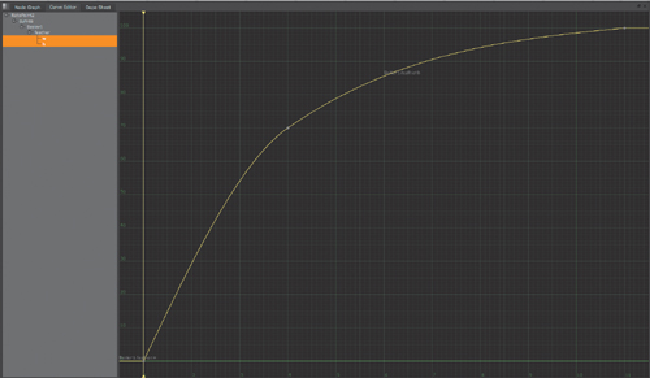
Search WWH ::

Custom Search