Graphics Programs Reference
In-Depth Information
to create them, but what about moving them around in a convenient graphical in-
terface? This is what the Curve Editor is for.
The Curve Editor
As you add keyframes to a property, you create a
curve
. The curve represents the value of
thepropertyovertime.YoucanseethiscurveintheCurveEditorpanel,whereeachvalue
(the Y axis) is plotted as it changes over time (the X axis). You can add keyframes, delete
keyframes, and even adjust the interpolation between keyframes without ever looking at
this curve. However, as the animation grows more complex, you may find it easier to edit
the animation by manipulating this curve directly.
In most nodes in Nuke, right-clicking/Ctrl-clicking the Animation menu gives you an op-
from the RotoPaint node. In RotoPaint, because all properties are linked to a stroke or a
shape, all curves are associated with a stroke or a shape as well. Simply selecting a shape
or stroke and switching to the Curve Editor panel shows their associated properties.
Figure 6.18. There is usually a Curve Editor option, but that is not the case with Ro-
toPaint.
Figure 6.19. The Curve Editor as you first see it.
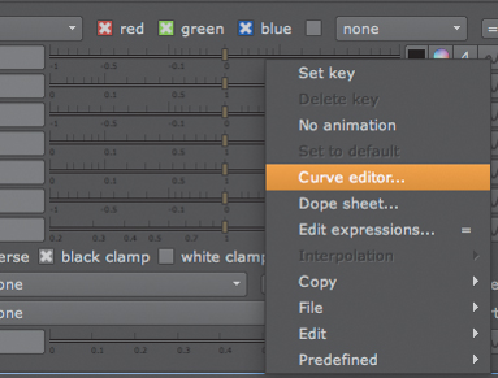
Search WWH ::

Custom Search