Graphics Programs Reference
In-Depth Information
5. Select CornerPin2D1 and press the M key to insert a Merge node after it.
Figure 5.30. Merging the foreground and background branches.
Figure 5.31. The picture now sits in the frame, but it can use some more
work.
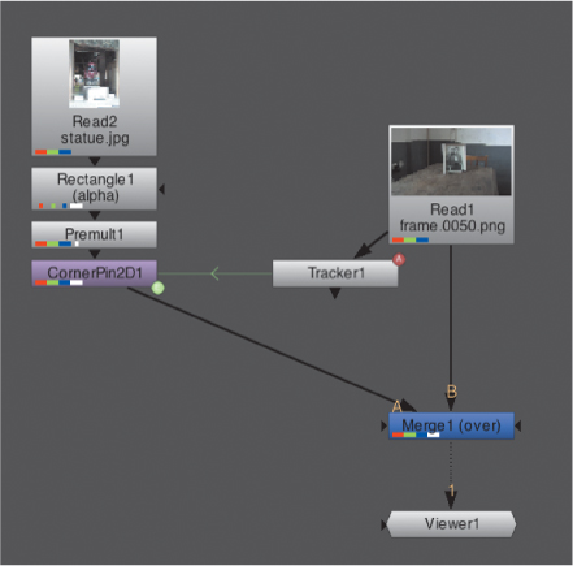
Search WWH ::

Custom Search