Graphics Programs Reference
In-Depth Information
Replacing the picture
You need a picture to place in the frame.
1. From the chapter05 directory, bring in the file called statue.jpg with a Read node
Figure 5.21. One little Buddha soon to be placed in a frame.
You will insert part of this Buddha image into the frame.
2. Select Read2 and from the Draw toolbox insert a Rectangle node.
This node creates, as you might guess, rectangular shapes. In this case, you only
want to create the shape in the alpha channel.
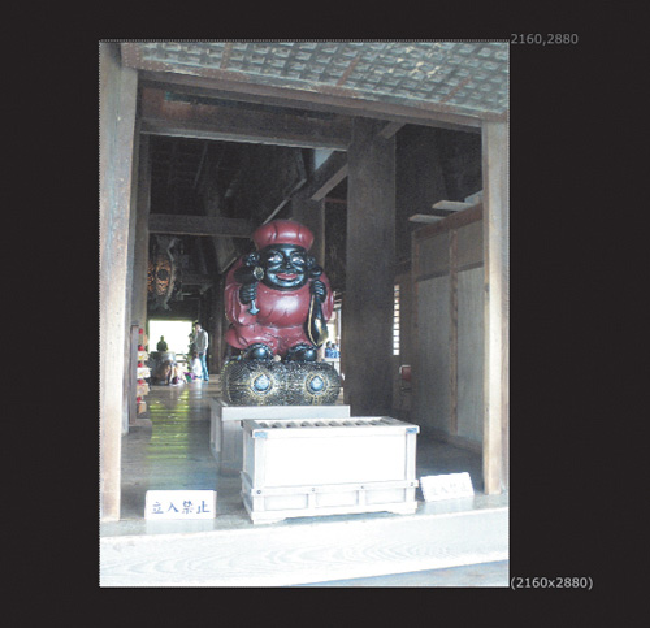
Search WWH ::

Custom Search