Graphics Programs Reference
In-Depth Information
Using the Tracker node, choose Match-move from the Transform drop-down menu in the
Transform tab to apply the tracking data. However, I'd like you to broaden your horizons,
so in the example in the next section you don't use the Tracker node to apply the move-
ment. Instead you use another tool and some simple expressions to
link
the properties to-
gether.
Note
If you fail to track, gave up after 10 seconds, or can't be bothered, you can
import a Nuke script called good_track.nk from the chapter05 directory. This
is the successful result of the track I did, and you can use it or use yours,
it's up to you. If you want to use this script, first delete the Tracker1 node.
Then import this script with File > Import Script. A new Tracker node will
appear in yourDAG. Connect its input to Read1'soutput. View Tracker1 and
double-click it to load it into the Properties Bin.
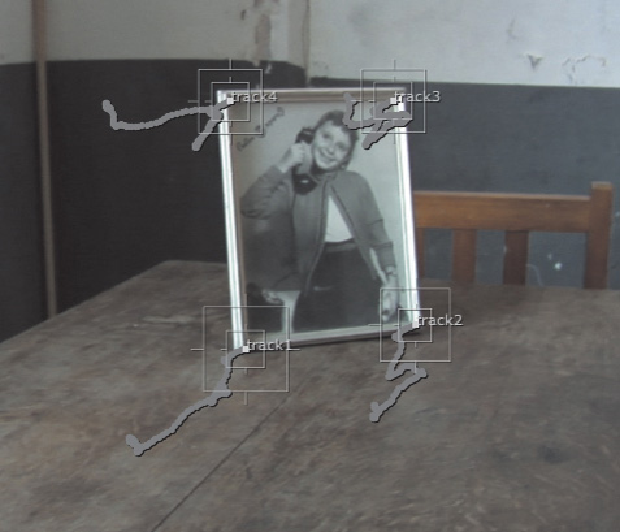
Search WWH ::

Custom Search