Graphics Programs Reference
In-Depth Information
produce 2D position data. However, using more tracking points (or more trackers, though
I don't want to confuse this term with the Tracker node) and calculating the relationship
between their positions you can also figure out rotation, scale, and even limited perspect-
ive movement. Traditionally there are three types of tracking:
•
Onepointtracking:
Thiscanproducemovementinthehorizontalandverticalpo-
sitional axes only.
•
Two point tracking:
This can produce movement in the same way as one point
tracking, but can also produce 2D rotation and scale.
•
Four point tracking:
This kind of track combination produces
perspective move-
ment
—movement in the pseudo third dimension (not really 3D but looks like 3D).
In other words, you can produce things that are turning away from the camera.
Bytrackingtherightnumberofpoints,youcantellNuketocreatetherightkindofmove-
ment using the Tracker node—be it stabilizing or match-moving that movement. You do
this by activating move tracks, tracking each one in turn, and then using the T, R, and S
(rotation), and S (scale) movement.
Figure 5.13. These three check boxes tell Nuke what kind of movement to create.
Another way to produce complicated movement is to use the Tracker node to accumulate
position data on several points and then copy the data to other nodes and use them
however needed. It's important to understand that, foremost, tracking data is simply
posi-
tional
data, and you can use it in whatever creative way you can think of.
Tracking a picture in the frame
You are now going to track four points and then take the tracking information outside of
the Tracker node. For that, you need to start with something to track.
1. Using a Read node from the chapter05 directory, double click frame.####.png.
2. Save this Nuke script to your student_files folder and call it frame_v01.
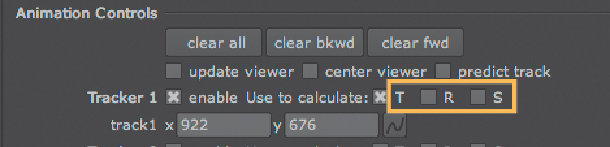
Search WWH ::

Custom Search