Graphics Programs Reference
In-Depth Information
The default layout issplit into fourkeyareas, called
panes
,populated byfive
panels
.Yes,
that'sright,panesarepopulatedbypanels.Confusingterminology,Iagree.Thefirstpane,
thestripattheveryleft,ispopulatedbytheNodesToolbarpanel.Theblackpaneatthetop
half of the screen is populated by the Viewer. Beneath that there's the pane populated by
the Node Graph, which is also called the DAG (Directed Acyclic Graph), and the Curve
Editor panel. The large empty pane on the right is populated by the Properties Bin.
Atthetopleftofeverypanethere'satabwiththenameofthatpanel(exceptfortheNodes
Toolbar).ThepanecontainingtheNodeGraphpanelalsocontainstheCurveEditorpanel.
Youcan click the respective tabs toswitch between the NodeGraphandthe Curve Editor.
The Content menu
The Nuke interface is completely customizable. You can split the interface into as many
panes as you want and have as many tabs in each of them as you want, populated by
whichever panels. Use the Content menus to do all this, which are the gray boxes in the
Figure 1.2. The Content menu is used to control the Nuke window layout.
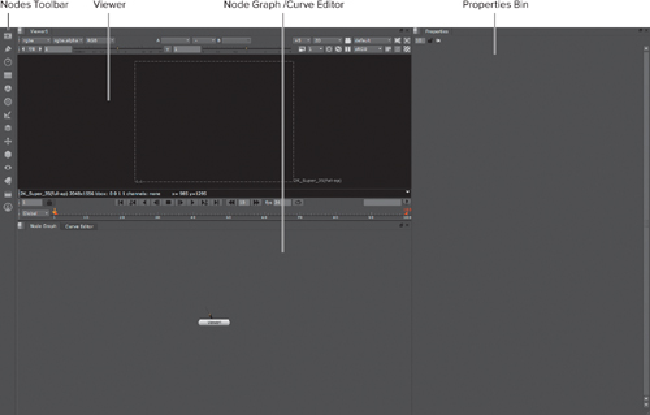
Search WWH ::

Custom Search