Graphics Programs Reference
In-Depth Information
This is all you need to do to stabilize the shot. To make sure the shot is now sta-
bilized, compare it in the Viewer to the unstabilized shot.
12. Select Read1 in the DAG and press 2 on your keyboard.
13. In the Viewer change the center control in the Viewer Composite Control drop-
down menu from - to Wipe.
14. Reposition the axis from the center of the frame to just above the spoon handle.
Notice that Tracker1's transform controls are in the way. You need to get rid of
this to see the Viewer properly.
15. Close all Properties panels by clicking the Empty Properties Bin button at the top
of the Properties Bin.
Figure 5.8. Wiping between the stabilized and jittery versions of the se-
quence.
You can clearly see the stabilization working.
17. Press Stop and change the center control in the Viewer Composite Control drop-
down menu back to -.
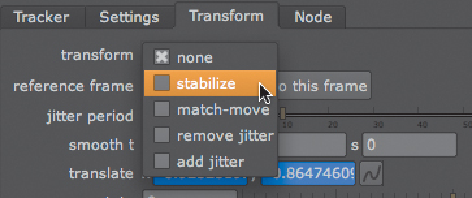

Search WWH ::

Custom Search