Graphics Programs Reference
In-Depth Information
The foreground image's dynamic range now spans from a perfect black to a
perfect white. This enables you to push those colors to new black and white
points to match these points to the background image. You'll need to use another
CurveTool to find those points in the background image.
19. Click Read2 and by Shift-clicking, branch out another CurveTool from it.
This time there is no alpha and no black background to worry about. You can
simply proceed to finding the black and white points.
20. In CurveTool2's Properties panel, choose Max Luma Pixel from the Curve Type
drop-down menu.
21. Click Go! When asked, click OK.
22. Whentheprocessingisfinished(youshouldseeaquickflashoftheProgressBar)
switch to the MaxLumaData tab.
You now have two sets of data to match to: new black points and white points.
Let's link them to your Grade node.
23. Close all Properties panels in the Properties Bin to clear some room.
24. Double-click CurveTool2, then double-click Grade1.
25. Ctrl/Cmd-dragfromCurveTool2'sMinimumLuminancePixelvalue'sAnimation
menu to Grade1's Lift Animation menu to create an expression link between
them.
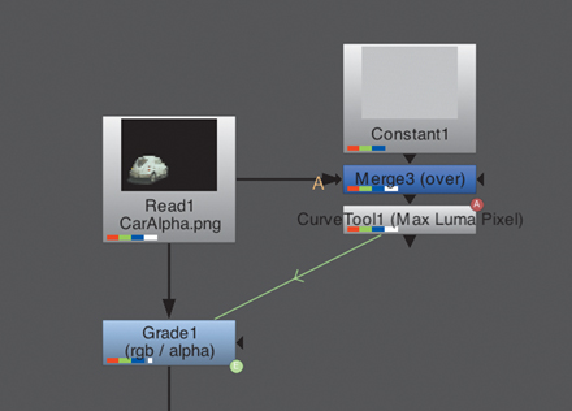
Search WWH ::

Custom Search