Graphics Programs Reference
In-Depth Information
Let'sreplaceyourAddnodewithaMultiplynode.You'veneverdonethisbefore,
so pay attention.
7. With Add2 selected, Ctrl/Cmd-click the Multiply node in the Color > Math tool-
box to replace the selected node with the newly created one.
8. Increase and decrease Multiply2's value.
9. You can also click the color wheel and change the RGB channels individually
Figure 4.12. The graph changes more the further away it is from 0.
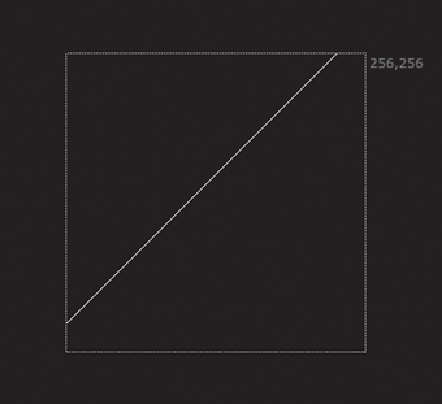
Search WWH ::

Custom Search