Graphics Programs Reference
In-Depth Information
You can see how, when increasing the contrast above 1, the lowlights get pushed
down and the highlights are pushed up.
13. Keep the Contrast property above 1 and bring the Center value down to 0.
The Center property changed what is considered to be the highlight or lowlight.
ColorsabovetheCentervaluewillbeconsideredbrightandpushedup,andcolors
below the Center value will be considered dark and pushed down.
You can see the result of the RolloffContrast operation now is very similar to that
of the Multiply node. In fact, they are virtually the same. When setting the center
value at 0, you lock that value in place. The value 0 is locked in place when mul-
tiplying as well.
14. Bring the Center value up to 1.
Youhaven'tgonethroughanoperationcalledLiftyet,buttheRolloffContrastop-
eration is virtually the same as that operation. With Lift, the value 1 is locked in
place and the farther the values are away from 1, the bigger the effect. You will
go through Lift when you learn about the Grade node later in this chapter.
To wrap up this part of the color introduction, here's an overall explanation:
• When dealing with color, there's usually a need to control the lowlights, midtones,
and highlights separately.
• The Add operation adds the same amount of color to every part of the dynamic
range.
• The Multiply operation multiplies the dynamic range by a value. This means that a
perfect black doesn't change, lowlights are barely touched, midtones are affected
by some degree, and highlights are affected the most. It is good to mention that a
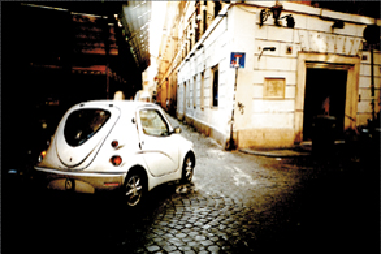
Search WWH ::

Custom Search