Graphics Programs Reference
In-Depth Information
So, all you have to do is place the eyes inside the ID channel set's green channel.
You will do this down the pipe, as explained earlier in this chapter, by connecting
a Merge node's A and B input to the same node and changing the channel set to
merge inside the Merge Properties panel.
20. SwitchbacktoviewingtheRGBAchannelsetandpressGagaintoviewtheRGB
channels.
21. Insert a Merge node after Premult2.
22. Connect Merge7's B input to Premult2.
23. Change Merge7's Operation property from Over to Mask.
ThemaskoperationwillmaskinputBinsideofthealphachannelofinputA.This
means you have to tell Merge7 which channel to pick for channel A's alpha chan-
nel.
24. ChangeAChannel'slastpropertyfromrgba.alphatoid.greenusingthepull-down
menu.
don't have to use a Shuffle node every time you want to use a channel that's not
in the RGBA channel set. You can simply access it from the stream—down the
pipe, in other words. Most of the time it's not as convenient. But in this case it
was.
Figure 3.53. Using a Merge node to pull information from other channel
sets.
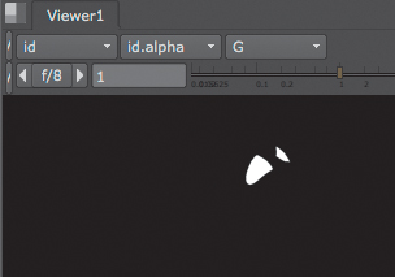
Search WWH ::

Custom Search