Graphics Programs Reference
In-Depth Information
1. Click Unpremult3—this should be the one downstream from the Inc pass Shuffle
node—and press the G key to insert a Grade node.
Because you'reafterabrighterversionofthefurcolor,itwouldbeagoodideato
start by picking the color from the Viewer and then making it a little brighter.
2. Click the Sample Color From The Viewer button next to the gain slider (
FIGURE
Figure 3.41. Honestly, they should have thought of a shorter name for this
little button.
3. Hold Ctrl/Cmd-Shift in the Viewer and drag a box around the bright orange area
of the lemming's fur—near his shoulder.
Note
Three modifier keys change the way sampling colors from the View-
er works. The Ctrl/Cmd key activates sampling. The Shift key en-
ables creating a box rather than a point selection. The resulting color
is the average of the colors in the box. The Alt/Option key picks the
input image rather than the output image—meaning, picking colors
before the Grade node changes them.
4. Click the Sample Color From The Viewer button again to turn it off.
5. To make the color brighter, click the Color Picker button for the Gain property to
Figure 3.42. The Color Picker button, in case you forgot what it is.
6. Drag the V slider up to a value of about 1.0, and then close the Color Wheel and
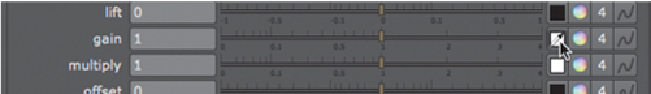

Search WWH ::

Custom Search