Graphics Programs Reference
In-Depth Information
If you look carefully, you might notice that as you added and multiplied various images
together,youwerealsodoingthesametothealphachannel.Thismeansthealphachannel
you now have in the pipe is a massively degraded one. You need to revert to the original
unchanged one. The original alpha exists elsewhere in the tree—on the right side of the
tree, where all the Dot nodes are, where you source all your branches.
To copy the channel from one branch to another, you use a node that's very similar to
the Shuffle node you've been using. This one is called ShuffleCopy, and it allows you
to shuffle channels around from two inputs instead of just one. You need to copy the ID
pass's alpha channel from the branch on the right to the RGBA's alpha channel to your
trunk on the left.
1. Select Merge5 (the one with the ShdSelf pass in the A input) and insert a
ShuffleCopy node after it from the Channels toolbox.
2. Connect ShuffleCopy1's 1 input to the last Dot on the right, then Ctrl/Cmd-click
the yellow Dot on the pipe to create another Dot and create a right angle for the
Figure 3.39. The ShuffleCopy branch should look like this.
3. Change ShuffleCopy1's In 1 property to ID to copy the correct alpha for your
lemming from the ID pass.
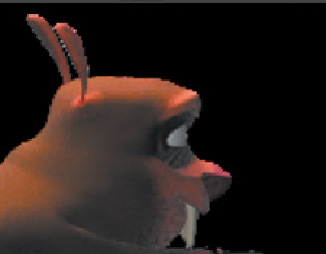
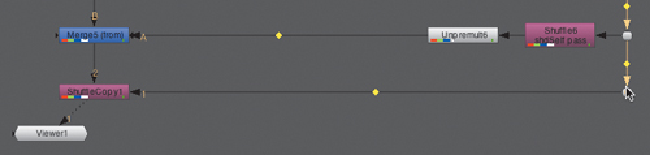
Search WWH ::

Custom Search