Graphics Programs Reference
In-Depth Information
Theword
pass
isjustaword—becauseit'soutsidetheTCLbracketsitwillsimply
display as the word (it's not part of the script). The node in the DAG now shows
Figure 3.27. Shuffle1 in the DAg will display the new label with the TCL
script resolved.
Now, just by looking at the Node Graph, you can see that this is your Lgt pass
branch. You will have a similar setup for your other passes.
Because the passes came in from the 3D software as premultiplied, and by mul-
tiplyingandaddingpassestogetheryouareactuallydoingcolorcorrectionopera-
tions, you need to
unpremultiply
each of the passes before doing almost anything
else with them. That's why you made sure you have an alpha channel for the pass
by shuffling the rgba.alpha channel to the new rgba.alpha channel. The node Un-
premult negates any premultiplication.
10. Insert an Unpremult node from the Merge toolbox after Shuffle1.
Use the Lgt pass as your background for all the other passes. It will serve as the
trunk of your tree. The rest of the passes will come in from the right and connect
themselves to the trunk of the tree. To do the next pass, you'll first create another
Dot, to keep the DAG organized.
11. While nothing is selected, create a Dot by pressing the . (period) key.

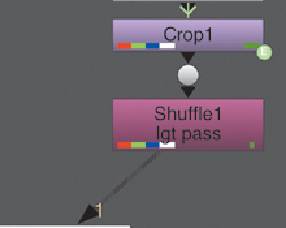
Search WWH ::

Custom Search