Graphics Programs Reference
In-Depth Information
There's another version of the ContactSheet node called LayerContactSheet. It works ex-
actly the same way, but instead of several inputs, it is designed to show you the different
channel sets of a single input in an array.
You can use the LayerContactSheet node to look at all the passes you have.
1. Select Read1 and attach a LayerContactSheet node from the Merge toolbox.
2. CheckShowLayerNamesatthebottomofLayerContactSheet1'sPropertiespan-
Figure 3.5. Clicking this check box will display the channel set names in the
Viewer.
You can immediately see all the different channel sets laid out, with their names.
This makes life very easy. The LayerContactSheet node is a very good display
tool, and you can keep it in the Node Graph and refer to it when you need to
Figure 3.6. The output of LayerContactSheet1 in the Viewer.
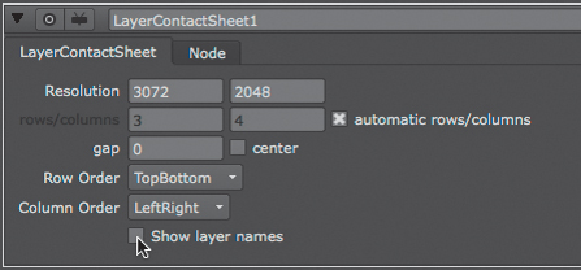
Search WWH ::

Custom Search