Graphics Programs Reference
In-Depth Information
9. Click the Node Graph tab to go back to the DAG.
Look at Grade2. What's that on the top right? Notice it has a little red circle with
is explained in the next section.
Figure 2.58. Node indicators can be very useful at times.
Indicators on nodes
Several indicators may display on nodes in the Node Graph, depending on what you are
Table 2.1. Node indicators
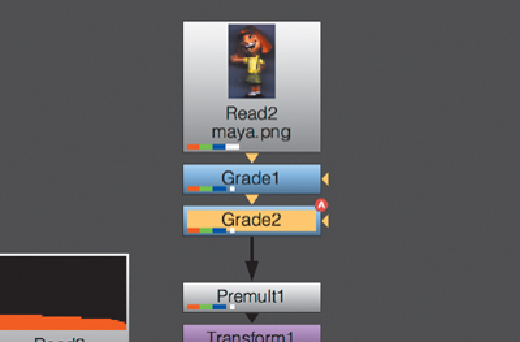
Search WWH ::

Custom Search