Graphics Reference
In-Depth Information
manner in one of two ways. The FFD can be constructed so that traversal of an object through
the FFD space results in a continuous transformation of its shape [
12
]. Alternatively, the control
points of an FFD can be animated, which results in a time-varying deformation that then animates
the object's shape.
Deformation tools
As discussed by Coquillart [
12
]
, a
deformation tool
is defined as a composition of an initial lattice and a
final lattice. The initial lattice is user defined and is embedded in the region of the model to be ani-
mated. The final lattice is a copy of the initial lattice that has been deformed by the user. While the
deformation tool may be defined in reference to a particular object, the tool itself is represented in
an object-independent manner. This allows for a particular deformation tool to be easily applied to
any object (
Figure 4.26
). To deform an object, the deformation tool must be associated with the object,
thus forming what Coquillart calls an
AFFD object
.
Moving the tool
A way to animate the object is to specify the motion of the deformation tool relative to the object. In the
example of
Figure 4.26
,
the deformation tool could be translated along the object over time. Thus a
sequence of object deformations would be generated. This type of animated FFD works effectively
when a particular deformation, such as a bulge, progresses across an object (
Figure 4.27
)
.
Moving the object
Alternatively, the object can translate through the local deformation space of the FFD and, as it does, be
deformed by the progression through the FFD grid. The object can be animated independently in global
world space while the transformation through the local coordinate grid controls the change in shape of
the object. This type of animation works effectively for changing the shape of an object to move along a
certain path (e.g.,
Figure 4.28
)
.
Animating the FFD control points
Another way to animate an object using FFDs is to animate the control points of the FFD. For example,
the FFD control points can be animated explicitly using key-frame animation, or their movement can be
the result of physically based simulation. As the FFD grid points move, they define a changing defor-
mation to be applied to the object's vertices (see
Figure 4.29
)
.
Undeformed object
Deformed object
FIGURE 4.26
Deformation tool applied to an object.








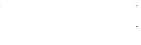



















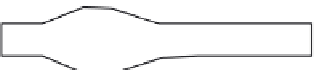








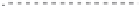

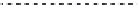


Search WWH ::

Custom Search