Graphics Reference
In-Depth Information
velocity must be maintained as the user modifies, for example, the shape of the velocity-time curve.
This can create a problem if the user is working only with the velocity-time curve. One solution is to let
the absolute position of the velocity-time curve float along the velocity axis as the user modifies the
curve. The curve will be adjusted up or down in absolute velocity in order to maintain the correct aver-
age velocity. However, this means that if the user wants to specify certain velocities, such as starting
and ending velocities, or a maximum velocity, then other velocities must change in response in order to
maintain total distance covered.
An alternative way to specify speed control is to fix the absolute velocities at key points and then
change the interior shape of the curve to compensate for average velocity. However, this may result in
unanticipated (and undesirable) changes in the shape of the velocity-time curve. Some combinations of
values may result in unnatural spikes in the velocity-time curve in order to keep the area under the curve
equal to the total distance (equal to 1, in the case of normalized distance). Consequently, undesirable
accelerations may be produced, as demonstrated in
Figure 3.19
.
Notice that negative velocities mean that a point traveling along the space curve backs up along the
curve until the time is reached when velocity becomes positive again. Usually, this is not desirable
behavior.
velocity
velocity
5
5
1
time
1
0
0
time
0
1
0
1
Possible solution to enforce total distance
covered equal to one
User-specified velocities
velocity
velocity
5
5
1
1
0
0
time
time
0
0
1
1
User-specified velocities
Possible solution to enforce total distance
covered (signed area under the curve) equal
to one. Negative area corresponds to negative
velocity—backing up along the curve
FIGURE 3.19
Some non-intuitive results of user-specified values on the velocity-time curve.


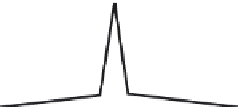

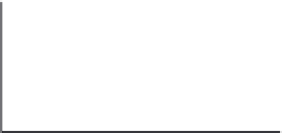













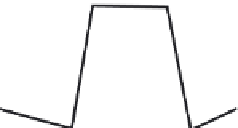



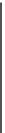






Search WWH ::

Custom Search