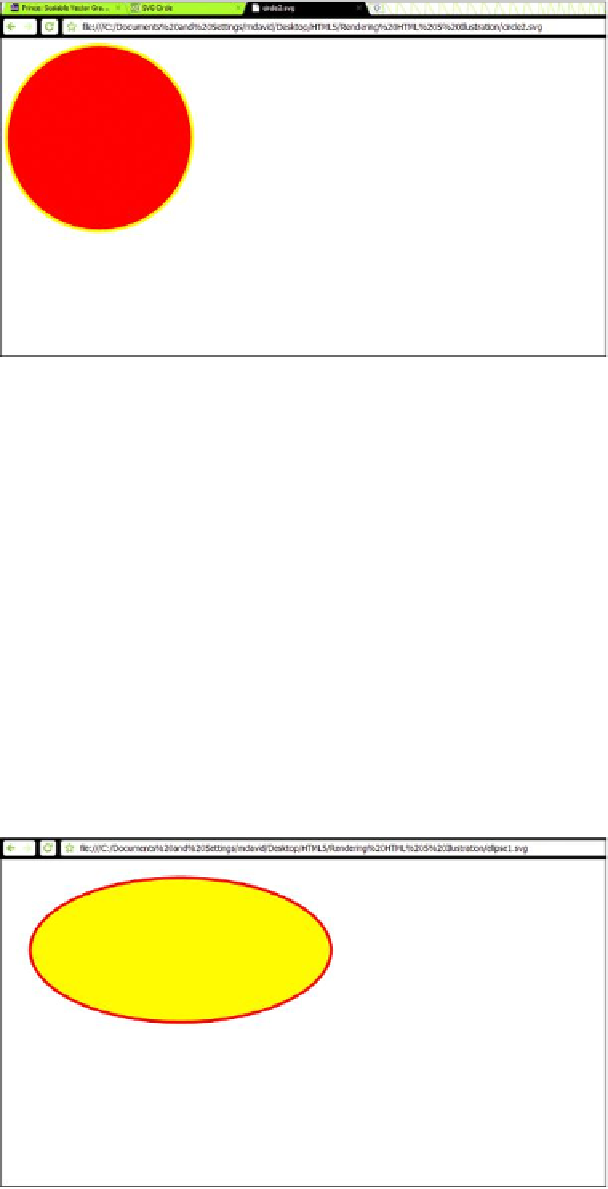HTML and CSS Reference
In-Depth Information
Figure 3.13
Using the
CX
and
CY
attributes enables you to control where on the screen
the CIRCLE element is placed.
The ELLIPSE element extends the functionality of the CIRCLE
element by allowing you to control radius along the X and Y axes
using the
RX
and
RY
attributes. You will see in the following code
that the ELLIPSE element also leverages the CIRCLE element's
CX
and
CY
attributes to position the ellipse in the web browser.
Figure 3.14 shows the results
<?xml version=”1.0” standalone=”no”?>
<!DOCTYPE svg PUBLIC “-//W3C//DTD SVG 1.1//EN”
“http://www.w3.org/Graphics/SVG/1.1/DTD/svg11.dtd”>
<svg width=”100%” height=”100%” version=”1.1”
xmlns=”http://www.w3.org/2000/svg”>
<ellipse cx=”300” cy=”150” rx=”250” ry=”120”
Figure 3.14
An ellipse can be created using the ELLIPSE element.