Information Technology Reference
In-Depth Information
Table 7.2
Examples of simple peer- and self-assessment tools for use with and by pupils
(adapted from Kennewell et al. 2007: 129)
Year 8 Group presentations: peer-assessment - Feedback sheet
Criteria
Group 1
Group 2
Group 3
Group 4
readable font
yes
Impactful and appropriate
use of images
yes
Effective use of animation
to aid meaning
no
good quality and use of sound
yes
Effective use of colour including
consideration of colour blindness
yes
overall comment
like the colour,
but sound did not
match the images
Self-assessment
group
yes/no
Explain
are my fonts clear and readable?
yes
They are in arial size 20
are the images suitable for the
audience?
yes
my audience is year 7,
so I have used cartoons
have I used animation effectively
to convey meaning?
no
have I used sound effectively to
convey meaning?
yes
are the colour combinations
suitable
yes
Using technology to support practice and pupil's learning in the classroom
Classroom practitioners (from experienced teachers to newly qualified; from SEN
support-staff to higher-learning teaching assistants) are all expected to know how to
use technology to advance pupils' learning, and to be able to use generic technology
tools for the benefit of pupils. Given the advancements and pace of change with tech-
nology, this is a demanding expectation. It includes, for example, at the more basic
end, office software, such as word processing, databases, spreadsheets and presenta-
tion tools; hardware, such as interactive whiteboards, printers, scanners, digital cam-
eras and DVDs; also email, the Internet and the school's learning platform. To add to
this, there are more recent technologies such as iPads, smart phones, Web 2.0, wikis,
blogs, immersive environments, Twitter and Facebook. There is also an expectation
that professionally teachers will use technology to be connected to relevant subject
associations, education networks and professional online support. In practice, the











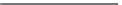
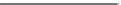



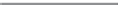
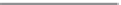


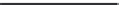







Search WWH ::

Custom Search