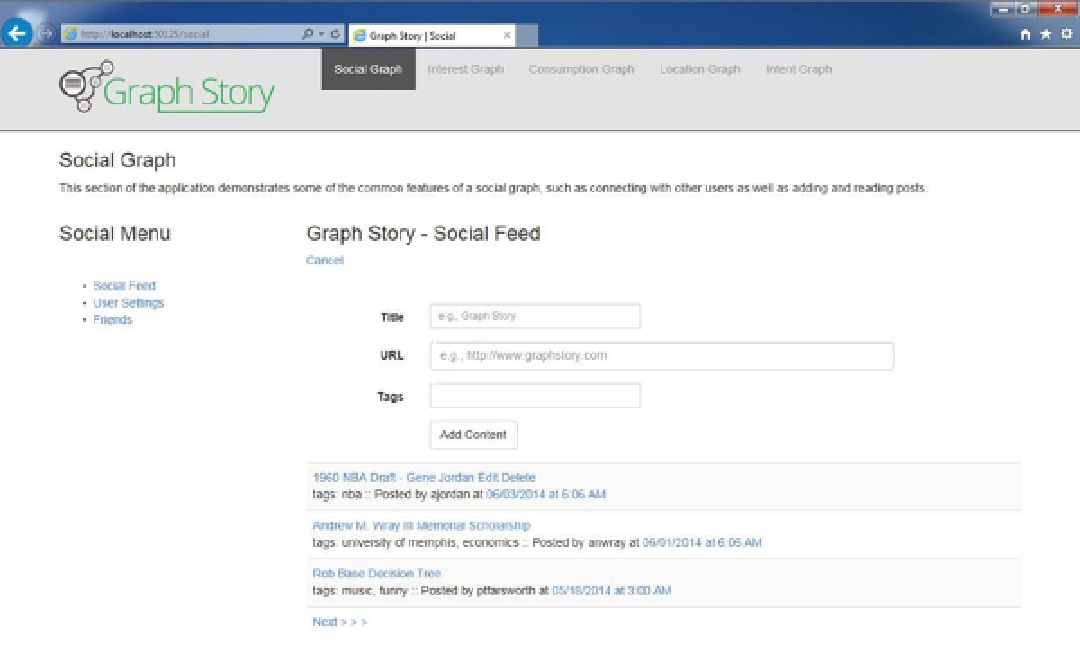Database Reference
In-Depth Information
Adding a Status Update
The page shown in Figure
7-6
shows the form to add a status update for the current user, which is displayed when
clicking on the “Add Content” link just under the “Graph Story - Social Feed” header. The HTML for the form can
be found in
{PROJECTROOT}/Views/Social/Posts.cshtml
. The form uses the
addContent
function in
graphstory.
js
to
POST
a new status update as well as return the response and add it to the top of the status update stream. In the
SocialController
, use the
add
method to pass the content to the service layer, as shown in Listing 7-32.
Figure 7-6.
Adding a status update
Listing 7-32.
The
add
Method in the Social Controller
// add content
[HttpPost]
public JsonResult add(Content jsonObj) {
MappedContent mappedContent = graphStoryService.contentInterface.add(jsonObj,graphstoryUserAuth
Value);
mappedContent.userNameForPost = graphstoryUserAuthValue;
return Json(jsonObj,JsonRequestBehavior.AllowGet);
}
The
add
method for
ContentService
is shown in Listing 7-32. When a new status update is created, in addition to
its graph id, the
add
method also generates a contentId, which is performed using the
Guid.NewGuid
method.