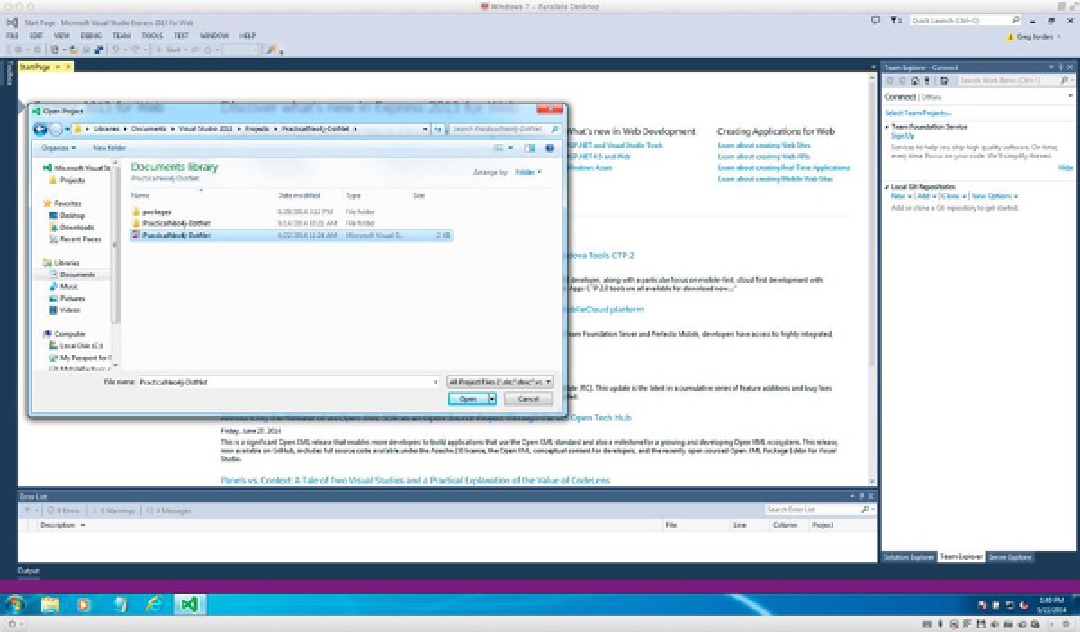Database Reference
In-Depth Information
Adding the Project to Visual Studio
Once you have installed Visual Studio for the Web, you have the minimum requirements to work with the .NET
project. To import the project, follow these steps:
for “Practical Neo4j for .NET”.
1.
2.
Unzip the archive file on to your computer to your preferred location. The project
dependencies are included as part of the project.
3.
Open Visual Studio, then select File
➤
Open Project. Next, select the main project file in
the project folder from the unzipped archived, as shown in Figure
7-1
.
Figure 7-1.
Opening the sample project in Visual Studio for the Web
Neo4jClient
This section covers basic operations and usage of the Neo4jClient with the goal of reviewing the specific code
examples before implementing it within an application. The next section of this chapter will walk you through a
sample application with specific graph goals and models.
Like most of the language drivers and libraries available for Neo4j, the purpose of Neo4jClient is to provide a
degree of abstraction over the Neo4j REST API. In addition, the Neo4jClient provides some additional enhancements
that might otherwise be required at some other stage in the development of your .Net application.