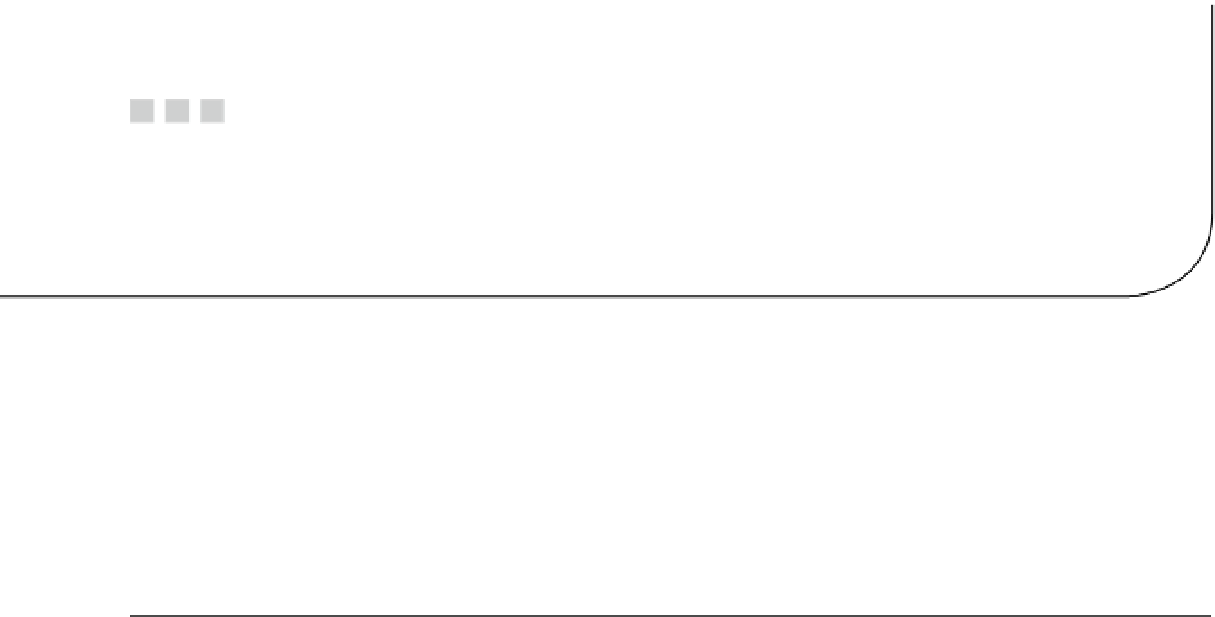Database Reference
In-Depth Information
Chapter 7
Neo4j + .NET
This chapter focuses on using .NET and Neo4j and reviewing the code for a working application that integrates the
five graph model types covered in Chapter 3. As with other languages that offer drivers for Neo4j, the integration takes
place using a Neo4j server instance with the Neo4j REST API. The chapter is divided into the following topics:
•
Neo4j and .NET Development Environment
•
Neo4jClient API
•
Developing a .NET and Neo4j web application
■
In each chapter that explores a particular language paired with Neo4j, I recommend that you start a free trial on
www.graphstory.com
or have installed a local Neo4j server instance, as shown in Chapter 2.
Tip
For this chapter, I assume that you have a good understanding of HTML, JavaScript, and CSS, as well as .NET
web application development. I also assume that you have a basic understanding of the
model-view-controller
(MVC)
pattern SMF and some knowledge of ASP.NET MVC5 framework. Although an understanding of a previous release of
the ASP.NET MVC framework should suffice, I recommend that you have an understanding of the key differences in
MVC5 to follow the code examples and sample applications provided in the topic.
.NET and Neo4j Development Environment
Preliminary to this chapter's discussion of the .NET Neo4j web application, this section covers the basics of
configuring a development environment.
Installing Visual Studio Express for Web
In this chapter, you will be using Visual Studio Express 2013 for Web. You can get the installer by visiting
http://www.asp.net/vwd
and following the installations instructions provided by Microsoft.