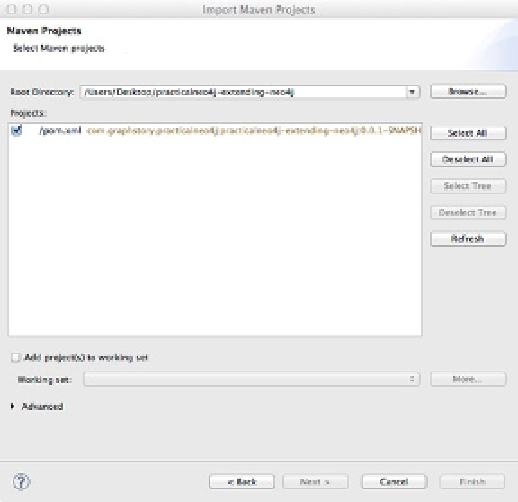Database Reference
In-Depth Information
Figure 6-4.
Importing an existing Maven project
4.
Now that you have selected “Existing Maven Projects”, click the “Next
➤
” button. The
dialogue should now show an option to “Select root directory”. Click the “Browse” button
and find the root path of the “practicalneo4j-extending-neo4j” archive.
5.
Next, check the option for “Copy project into workspace” and click the “Finish” button, as
shown in Figure
6-5
.
Figure 6-5.
Importing Maven project into Eclipse