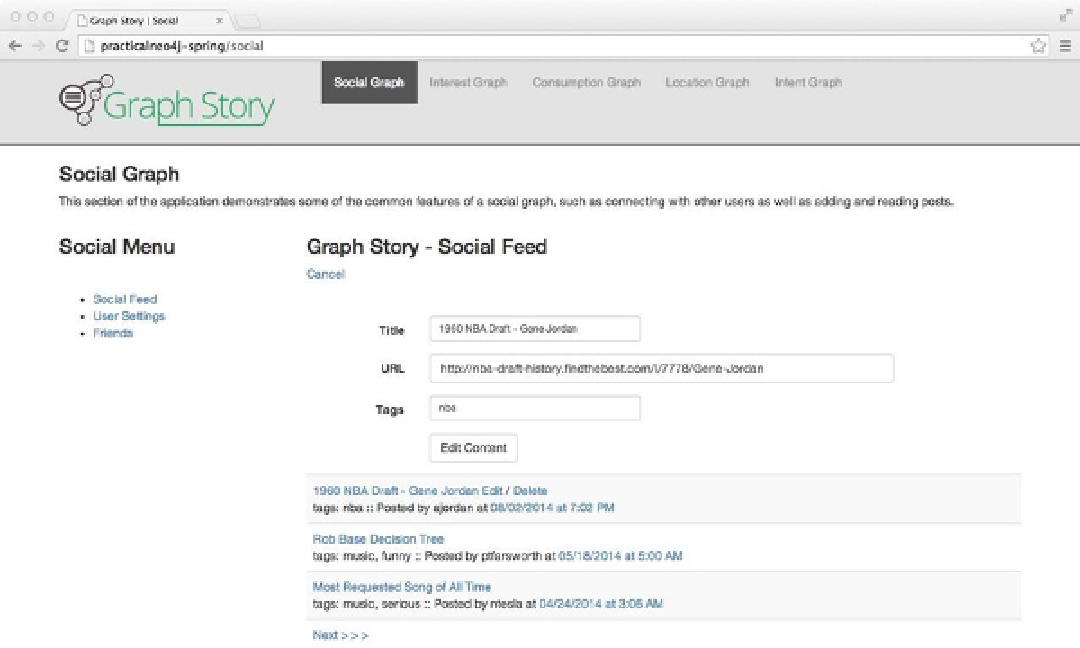Database Reference
In-Depth Information
if (currentPost != null) {
neo4jTemplate.
deleteRelationshipBetween
(user, currentPost,
GraphStoryConstants.CURRENTPOST)
;
content.setUser(user);
content.setNext(currentPost);
content =
contentRepository.save
(content);
}
// or is the first content post for this user?
else {
content.setUser(user);
content =
contentRepository.save
(content);
}
return content;
}
Editing a Status Update
When status updates are displayed, the current user's status updates contain a link to “Edit” the status. Once clicked, it
opens the form, similar to the “Add Content” link, but it populates the form with the status update values and modifies
the form button to read “Edit Content”, as shown in Figure
11-11
. As an aside, clicking “Cancel” under the heading
removes the values and returns the form to its ready state.
Figure 11-11.
Editing a status update